Ads
Thursday 30 January 2014
Monday 27 January 2014
Tuesday 21 January 2014
Microprocessors and Interfacing Techniques ppt
To get ppts on MIL go to http://ranjeetbidwe.blogspot.in/
Top 10 Best DSLR Cameras For Professionals
Compiled just for the big boys (and girls) of professional photography, the following list of 10 DSLRs may be pricier but they certainly do no less than produce stunning and, of course, professional results.
10. Nikon D7000
An excellent option for professionals looking for a DSLR that’s relatively cheaper, the D7000 guarantees to deliver on practically all counts, especially since it incorporates one of Nikon’s best shooting design to date.
Price:
$799.99 to $1,130.95
9. Nikon D4
Most photography pros tend to stick to that one camera brand simply because they feel most comfortable with it. The D4 is perfect for Nikon loyalists who are not only looking for standout qualities and features but also the fastest body there is.
Price:
$5,199 to $5,999.99
8. Canon EOS 5D Mark III
An upgrade from the Mark II, the EOS 5D Mark III comes with a more streamlined shooting design and despite the heftier price tag, you can be assured that you’ll be getting better performance and a feature set that’s been upgraded with more configuration options.
Price:
$2,600 to $3,499.99
7. Nikon D800
The D800 boasts a massive fan base of professional non-sports photographers and with its relatively streamlined shooting design, speedy performance and the guarantee of photos and videos of great quality, it definitely isn’t any wonder why.
Price:
$2,299.99 to $3,084.95
6. Canon EOS 7D
Another midrange DSLR in the list, the EOS 7D has proven to be a DSLR with some serious bang for bucks – includes excellent features such as flexible autofocus system, streamlined interface and wireless flash control.
Price:
$1,014.99 to $2,198.03
5. Nikon D600
If you’re willing to invest in a couple of lenses, you’ll find that the D600, with its great set of shooting features, practical and comfortable design, and excellent performance, will make for a worthy photography companion.
Price:
$1,759.99 to $1,999.99
4. Canon EOS 5D Mark II
Even though it’s not quite up there as the Mark III – definitely cheaper, though – the EOS 5D Mark II still performs superbly and delivers great quality photos and videos; qualities that a professional model of DSLR should have.
Price:
$1,639 to $2,707.20
3. Nikon D300S
One of the better DSLRs out there, the D300 is sturdy, flexible, functional and practical. It is, however, more suitable for those who need or want the burst speed function or an improved low-light focus.
Price:
$1,269 to $2,543.90
2. Olympus E-3
The design of the E-3 is certainly unique and may need some getting used to but other than that, this particular Olympus model proves to be a fierce contender in the mid-range DSLR competition given the fact that it’s a fast performer, produces photos of excellent quality and has a body that’s not only dust- but also splash-proof.
Price:
$1,399.99
1. Canon EOS 5D
If you’ve long lusted for a DSLR with a full frame – a frame of 35 mm film – sensor and has an incredibly low noise then the EOS 5D is the one for you. But to ensure that you’re getting the best out of this pretty top-notch DSLR, you might want to shell out a little more on top-notch lenses as well.
Price:
$3,499.95
Top 10 Best Digital Cameras for 2013
Choosing a digital camera can be a daunting task . Technology is improving every day, and cameras have become complex and full of features that can be hard to sort out. With countless brand and company names being thrown around in photography circles, it’s hard to separate the noise from the actual useful information when trying to make a decision. This list of the top 10 digital cameras of 2013 can help you make that difficult decision.
1. Sony DSC-W360 14.1 Mega Pixel W Series 4x Optical Zoom Cyber-shot

The Sony DSC-W360 is a great choice for beginners or people who simply don’t need the high end features of a more expensive camera. It comes with a 4x optical zoom, 14.1 megapixels, and all the basic features that come standard with even professional level cameras. This camera is great as a gift for a young person just trying their hands at photography.
Sony DSC-W360 is available in India at the cost of Rs.10,990/-

The Sony DSC-W360 is a great choice for beginners or people who simply don’t need the high end features of a more expensive camera. It comes with a 4x optical zoom, 14.1 megapixels, and all the basic features that come standard with even professional level cameras. This camera is great as a gift for a young person just trying their hands at photography.
2. Olympus Evolt E-3 10.1MP Digital SLR Camera with Mechanical Image Stabilization

The Olympus Evolt E-3 is a high precision digital camera that comes equipped with a lot of power and some neat features that you won’t find anywhere else. For example, this camera will shake the dust out of the shutter by silently vibrating over 30,000 times a second. That’s just an example of the effort Olympus put into this specific camera. This is a great choice for quick paced environments because of its incredibly fast shot speed. It would make a great digital camera for sporting events.
Olympus E3 price in India Rs.88,000/-

The Olympus Evolt E-3 is a high precision digital camera that comes equipped with a lot of power and some neat features that you won’t find anywhere else. For example, this camera will shake the dust out of the shutter by silently vibrating over 30,000 times a second. That’s just an example of the effort Olympus put into this specific camera. This is a great choice for quick paced environments because of its incredibly fast shot speed. It would make a great digital camera for sporting events.
3. Nikon D3S

The D3S from Nikon is a serious camera for professional photographers. Coming in at 12.1 megapixels and up to 4,300 images per battery charge, this is a rugged piece of gear that will fit any photographer’s gear set. Nikon has been a player in the camera industry for a long time, and this camera shows their experience. Versatile for nearly any line of work, it is a must have and one of the best choices available for 2013.
The lowest price of Nikon D3S is Rs.2,80,999/-

The D3S from Nikon is a serious camera for professional photographers. Coming in at 12.1 megapixels and up to 4,300 images per battery charge, this is a rugged piece of gear that will fit any photographer’s gear set. Nikon has been a player in the camera industry for a long time, and this camera shows their experience. Versatile for nearly any line of work, it is a must have and one of the best choices available for 2013.
4. Pentax K100D Super 6.1MP Digital SLR Camera Shake Reduction

For the enthusiasts looking for a high end piece of equipment without having to shell out thousands for the more expensive professional cameras, the Pentax K100D is a solid option. With an array of features that will keep any hobbyist entertained, the software that comes with this camera makes it one of the best of 2013. Customization is part of what makes this camera so impressive, with 19 different custom functions to automate your camera settings out on the field.
Pentax K100D is available in India at the cost of Rs.46,990/-

For the enthusiasts looking for a high end piece of equipment without having to shell out thousands for the more expensive professional cameras, the Pentax K100D is a solid option. With an array of features that will keep any hobbyist entertained, the software that comes with this camera makes it one of the best of 2013. Customization is part of what makes this camera so impressive, with 19 different custom functions to automate your camera settings out on the field.
5. Canon PowerShot SX260

Coming in as one of the cheaper cameras on the list, the Canon PowerShot is still a powerhouse of performance and features an intuitive design that makes taking the more daring photos a breeze. With a sleek design, this camera will fit just about anywhere. Canon’s Smart AUTO software that comes with the camera makes taking tough pictures trivial; all you have to do is point and snap.
Canon PowerShot SX260 is available in India at the cost of Rs.15,200/-

Coming in as one of the cheaper cameras on the list, the Canon PowerShot is still a powerhouse of performance and features an intuitive design that makes taking the more daring photos a breeze. With a sleek design, this camera will fit just about anywhere. Canon’s Smart AUTO software that comes with the camera makes taking tough pictures trivial; all you have to do is point and snap.
6. Sony Alpha SLT-A57
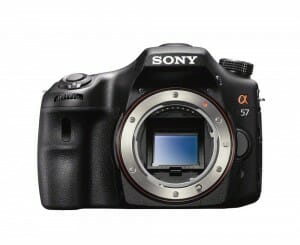
The Sony Alpha SLT-A57 is a powerful piece of equipment that is professional level quality without the professional level price. With a 16.1 megapixels, capturing high fidelity pictures with this camera is easy. Video recording is also possible, with the state of the art BIONZ image processor. This is a great digital camera for beginners who want to shoot weddings or portraits.
Sony Alpha SLT-A57 is available in India at the cost of Rs.45,000/-
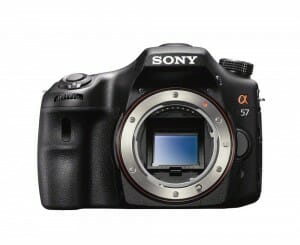
The Sony Alpha SLT-A57 is a powerful piece of equipment that is professional level quality without the professional level price. With a 16.1 megapixels, capturing high fidelity pictures with this camera is easy. Video recording is also possible, with the state of the art BIONZ image processor. This is a great digital camera for beginners who want to shoot weddings or portraits.
7. Nikon D300

Nikon’s second entry into the list, the D300, is a professional level digital camera perfect for those who need a reliable and efficient piece of equipment. It comes with Nikon’s EXPEED image processing system which enables lightning speed photo captures as well as a slew of software features that would make any photography enthusiast drool, such as a state of the art lighting system and Nikon’s new scene recognition system.
Nikon D300 is available in India at the cost of Rs.79,900/-

Nikon’s second entry into the list, the D300, is a professional level digital camera perfect for those who need a reliable and efficient piece of equipment. It comes with Nikon’s EXPEED image processing system which enables lightning speed photo captures as well as a slew of software features that would make any photography enthusiast drool, such as a state of the art lighting system and Nikon’s new scene recognition system.
8. Leica DLUX 6 10-megapixel Digital Camera

For those looking for a powerful camera with a vintage aesthetic, one would have to look no further than the Leica DLUX 6. This sleek 10 megapixel camera comes with a classic design that fuses modern day technology with elegant aesthetics. It’s compact, so it fits just about anywhere, making it the perfect camera for those unexpected moments.
Leica DLUX 6 is available in India at the cost of Rs.37,500/-

For those looking for a powerful camera with a vintage aesthetic, one would have to look no further than the Leica DLUX 6. This sleek 10 megapixel camera comes with a classic design that fuses modern day technology with elegant aesthetics. It’s compact, so it fits just about anywhere, making it the perfect camera for those unexpected moments.
9. Canon EOS 30D

The Canon E0S 30D is a full featured modern camera that shows why Canon has such presence in the industry. Coming in at 8.2 megapixels and a 2.5 inch display, this camera is a great choice for any hobbyist. It comes fully equipped with the ability to shoot continuously at 3 or 5 frames per second in crystal clear precision.
Canon EOS 30D is available in India at the cost of Rs.66,500/-

The Canon E0S 30D is a full featured modern camera that shows why Canon has such presence in the industry. Coming in at 8.2 megapixels and a 2.5 inch display, this camera is a great choice for any hobbyist. It comes fully equipped with the ability to shoot continuously at 3 or 5 frames per second in crystal clear precision.
10. Pentax K20D

The Pentax K20D is a versatile camera that’s great to take along a nature hike for when you need a camera to capture those perfect moments. The water resistant construction makes it a reliable digital camera for outdoor photography. As well as being great for the outdoors, this camera will hold its own just about anywhere you use it.
Pentax K20D is available in India at the cost of Rs.39,800/-
This list of the ten best digital cameras for 2013 contains a comprehensive list of digital cameras for beginners and digital cameras for professionals. We’re sure you will be able to find exactly what you need from this list, so get out there and sharpen your photog skills.

The Pentax K20D is a versatile camera that’s great to take along a nature hike for when you need a camera to capture those perfect moments. The water resistant construction makes it a reliable digital camera for outdoor photography. As well as being great for the outdoors, this camera will hold its own just about anywhere you use it.
Sunday 12 January 2014
Friday 10 January 2014
Bake your own custom rom for android device
HEY GUYS.....
You know you’re a hardcore Android user when you buy a new smartphone and your first thought is to see if there’s a CyanogenMod ROM available for it yet. Custom ROMs have become a bit of an underground industry as users worldwide look to try and ditch the corporate bloatware and create a lean phone experience.
Generally, there are two ways you can create a custom ROM for your phone: you can start from scratch with AOSP or you can build on an official stock ROM and customise it yourself. AOSP is a lot of work, so props to CyanogenMod for the work it does, but we’re going to look at how to create a custom ROM from a stock release and at the same time, introduce you to the Kitchen.
Customising a ROM is a complicated process on one level, but on another, it’s like working on a multi-layer ZIP file. In a nutshell, you extract a ROM’s contents out of its archive into a working folder, remove the ROM parts you don’t want (the bloatware) and make any other changes you want (root access, for example), stitch the ROM back up and archive it. Android Kitchen isn’t going to turn you into a ROM god overnight, but even if you never actually flash your phone with your own customised ROM, it’ll still open up the world of ROM development and give you a taste of how Android works underneath
You’ll need this-
Android Kitchen - xda-developers.com has all the info you need.
Vmware Player 5 - grab the latest version
Xubuntu - get the 32-bit 13.04 ISO image or Fedora 19,20
Building the platform
Before we start, the first thing we need is a development platform — Android Kitchen is a Java-based Linux console app that works in Mac OS X, Linux or Windows. To use Windows, you need to create a Cygwin environment first. Cygwin is a set of tools that creates something of a Linux environment and includes a Linux API (application programming interface) to allow some low-level Linux code to run under Windows. As Cygwin itself is keen to point out, it’s not a way to make Windows aware of Linux’s peculiar ways or to run Linux apps natively on Windows.
Installing Android Kitchen
When you’re ready, the next step is to install the Android Kitchen and we’ll be working exclusively within the VM from now on.
The first step is to launch the ‘Ubuntu Software Center’ and in the search box on the top-right, type Java . Select the latest ‘OpenJDK Java Runtime’ option and install it. When it’s done, launch a Terminal box (‘Menu > Accessories > Terminal Emulator’) and type java –version to ensure it’s installed. Launch your Linux browser and head over to Android Kitchen on GitHub to download the latest version of the ROM Kitchen (at the time of writing, this was version 0.224). Click on the zip icon and download it — it’ll be about 27MB and should make its way to your /home/<username>/download/ folder.
Finding ROMs(well be using samsung device for an example)
Before we can start cooking ROMs, we need a ROM to start with. Just for this example, we’ll use the latest Android Jelly Bean (4.1.2) ROM for the Galaxy S II I9100 smartphone. If you have a Samsung phone,Sammobile is about the best place to grab stock ROMs. The sample ROM file we’re using as it was downloaded is ‘i9100xwlsh_i9100opslsb_ops.zip’. Copy that file to your /home/<username>/downloads/ folder.
Now we get to a slight bump in the road. There are a number of ways phone ROM archives can turn up and you have to treat each one differently. Most Samsung ROMs come as ZIP files with a ‘.TAR.MD5’ archive inside. Grab this file and copy it to the Kitchen’s ‘original_update’ subfolder. Use the Thunar file manager to rename the file and drop the ‘.MD5’ extension, so it just becomes a TAR file.
Head back to the Terminal with the Kitchen app running and select ‘Option 1’ — we need to create a working folder for our customised ROM. Use the default working folder option provided and press the Enter key to continue. Android Kitchen should then show your ROM file in its list of ‘Available ROMs’. Select the ROM number and press Enter. Android Kitchen will begin expanding the ROM into the working folder, ready for us to start customising.
When it’s done, you’ll have the option to see an information panel about the ROM, including whether it already has root access and other useful extras.
This article shall be continued.....This article is just a brief intro to customizing your own rom....ALL THE BEST
Subscribe to:
Posts (Atom)









